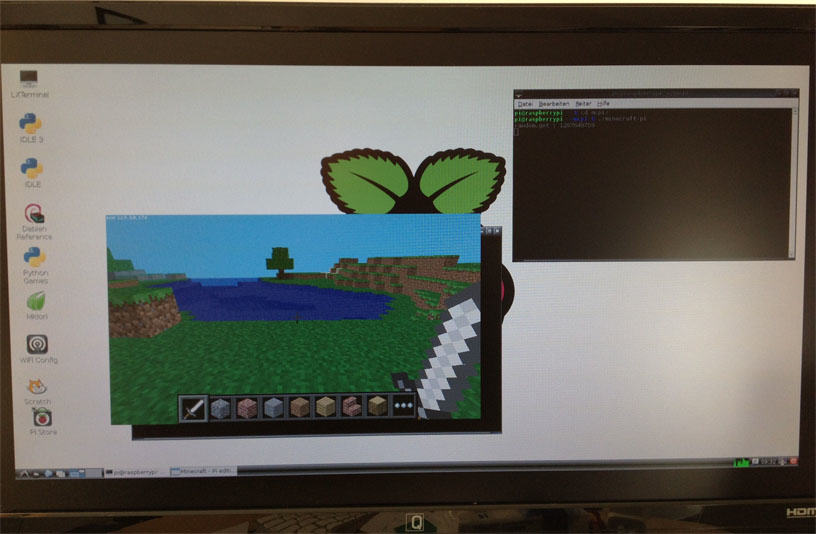Raspberry Pi Minecraft Client
In one of my last articles I showed you how to use your Raspberry Pi as Minecraft server. There is also a special Minecraft client avaliable. With it you can play Minecraft on your Raspberry Pi.
Installation
You can install the client directly from your console. It is a good idea to install it into your home directory. You can do that with this two commands:
wget https://s3.amazonaws.com/assets.minecraft.net/pi/minecraft-pi-0.1.1.tar.gz tar -zxvf minecraft-pi-0.1.1.tar.gz
Play Minecraft
You can play Minecraft by simply launching it from your home folder. Try these commands:
cd mcpi minecraft-pi
Done!
Problems
It is possible, that you are not able to start the pre compiled version of Minecraft. I got these error message:
vchiq_lib: Incompatible VCHIQ library - driver version 2 (min 2), library version 6 (min 3) * failed to open vchiq instance
To solve this problem you have to update your Raspbian Linux wheezy kernel. You can do this with the following commands. After a reboot it should work. It solved the problem for me:
sudo passwd root su apt-get update apt-get upgrade apt-get install git wget http://goo.gl/1BOfJ -O /usr/bin/rpi-update chmod +x /usr/bin/rpi-update swapon -a rpi-update ---> ERROR : 2769590689: vchiq_lib: Very incompatible VCHIQ library - cannot retrieve driver version rm /boot/.firmware_revision reboot su rpi-update