Coda2
Coda2 is a editor for web developers. It is avaliable for MacOSX. I bought it some months ago and worked many hours with it. Here is a short report on how it worked for me.
Coda2 Features
Coda2 is a tool for web development. And that is all important to say. You should not expect more, but what you can expect is a great toolbox for all that you may need as web developer. Coda2 combines all needed tools into one package. Here is a list of all parts:
- Projekt management
If you start Coda2 you get to the main view. There you can define new projects or websites. For each of them you can define a name. Then you can set the URL of the server. You can also set all necessary data for all the other tools for example username, password and protocol for FTP. Each of this projects loads the site from the URL and displays a nice project logo.
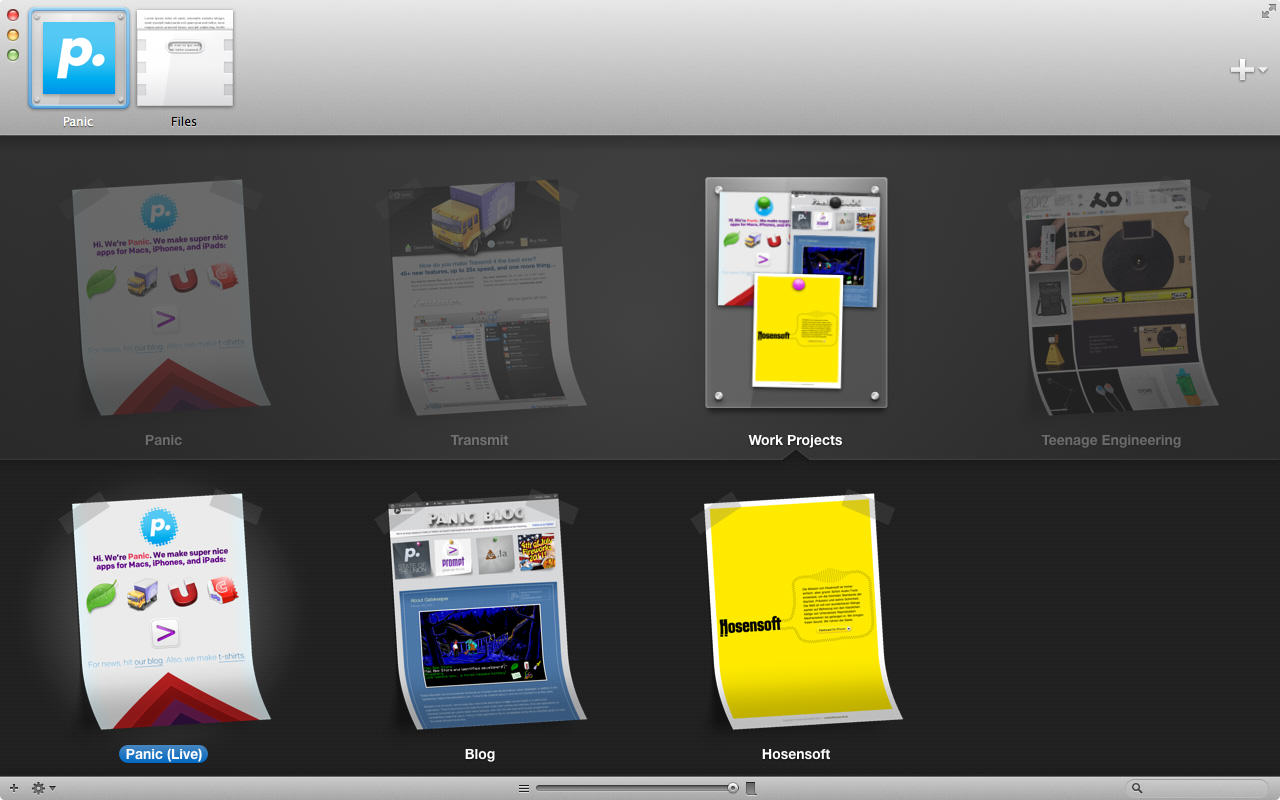
- FTP program
If you want the FTP functionality, you have to set the desired protocol (FTP, SFTP, WebDAV,…) and also username and password. You can set an option that the program stores the password. A nice option that saves me lot of time for password management. The FTP tool is equivalent with other available FTP tools. You have a split screen for data explorers of client and server. - MySQL client
If you also set the login data for an MySQL database you can also use this tool. You can connect to your MySQL database, get and set data. - Terminal program
My personal highlight of Coda2. You can store multiple servers and the login data for them. So you can SSH connect to them with one click. I personally use it every day and keep track of all servers I need to work with. - Editor with syntax highlighting
The editor is quite good. It is specialized for web developers so syntax highlighting works well with PHP, HTML, CSS, Javascript and so on. The code completion is a bit strange. Sometimes I have to delete things that are auto created.

- Source management with Git
Git is supported by Coda2 directly. You only have to set local and remote paths. - books
Coda2 brings also some documentation in the form of books. It is sometimes a good idea to have a book available. For example a good documentation of Git. The only thing is, I often work online, so I google things rather than search them in my books.
Why Coda2
Why did I need Coda? This is a really good question. The answer is: you do not need it. You can do all things also with freeware software. The main reason why you should spend those 79$ on Coda2 is that you have a all in one solution. So if you work on more than one project at a time it really helps to spend more time on coding instead of managing things like searching for passwords or starting different programs and try to bring source code from A to B.
Conclusion
I can recommend it. Coda2 runs stable, works really good and is very useful and saves you much time.




