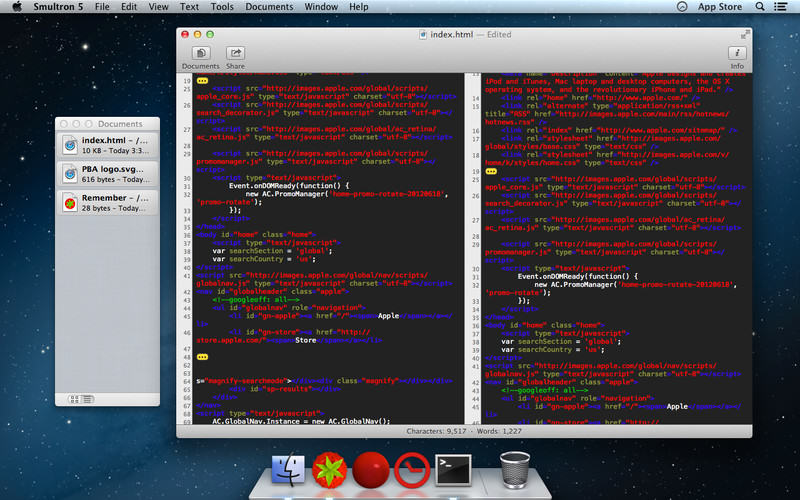Smultron 5
Smultron is a very good editor for Max OSX and for me the best one. In this article I want to give you a review why.
Why Smultron?
The main question is why should I use Smultron instead of other editors. This is hard, because I work with Smultron now for some years. I startet with Version 3.5. This version was freeware. I choose it because of the following reasons:
- it starts very fast
- it is compact, neat and syntax highlighting works very good for all my needs
- it shows line numbers
- you can open many documents and can easily switch between them
I used version 3.5 many years, but since Mac OSX Lion it loads slower and sometimes crashes with error messages. This was the reason to load a new version. For 4,99 € you get the current version 5 and it turned out that from 3.5 to 5 there are huge differences. Smultron now also supports iCould service. The view with open documents is now an own window.
My first impression was a good one, because things have changed on the right places. The editor runs much faster and does not crash anymore. It is also as comfortable as the previous versions.
I use it mainly for web development tasks. So I wort on PHP, HTML and CSS files. Sometimes also text files and xml files.
Screens
Alternatives
There are many editors out there, so I also checked some alternatives. These are some of them:
- BBedit
A good editor, but for me a bit too expensive and it has far too many functions (which I do not need).
- TextWrangler
My second choice. Working with TextWrangler is also not bad, but I prefer Smultron. - Xcode
A very mighty tool! I sometimes use it for different things, but it loads too long for quick editing. - Coda2
Coda2 also offers a good editor, but like Xcode it is not optimal for quick editing.
Conclusion
I love to work with Smultron. It is so simple but can do everything. It is fast and has the best interface. I spend my money on a good editor.