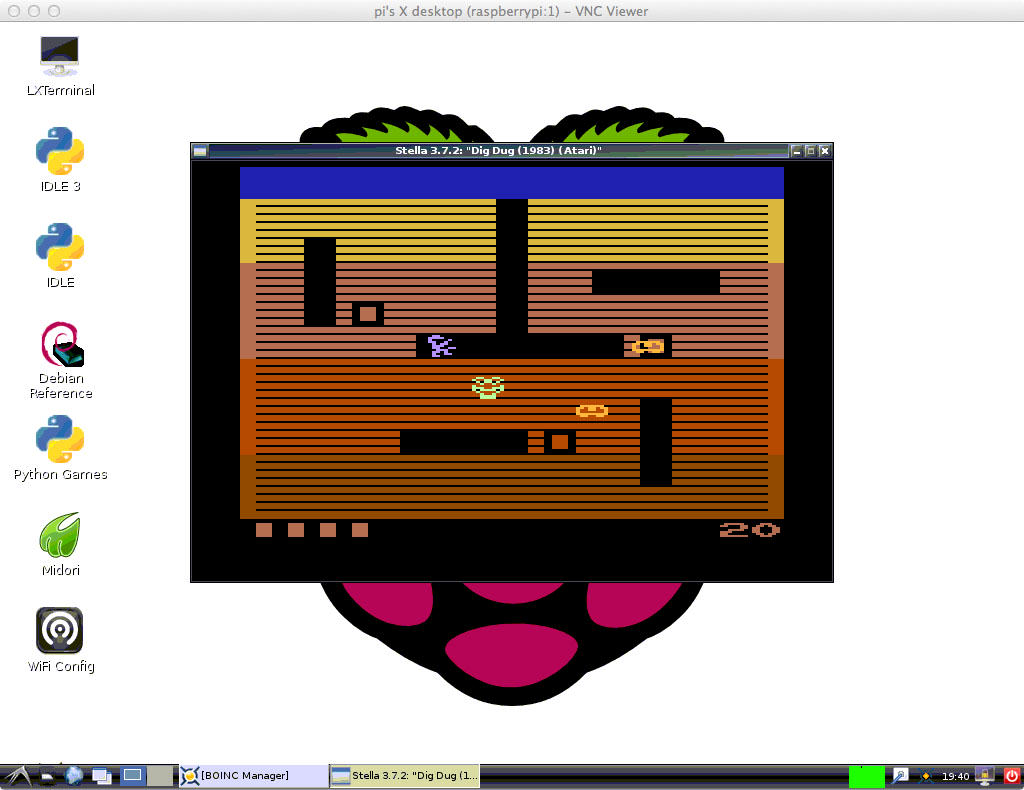Retro Gaming on your Raspberry Pi
Retro gaming on a Raspberry Pi is really … cool! You can find many articles for this topic. Someone turned his Pi into an arcade machine. If you are not so creative, but also want to play those games, you can also use it with your Raspberry Pi. With this article I show you how to run old Atari 2600 games.
Installation
The installation is quite simple. There is a good Atari 2600 emulator in your packet manager. It is called Stella and you can install it with following commands:
apt-get install stella
You can start this emulator from your start menu.
Configuration
You can configure Stella for your needs, but if you only want to test it, you may not change much. The only thing is the home directory for your ROMs.
ROMs? Yes! ROMs are your disks where you have your program data stored. You can not plug in old disk into your Raspberry Pi, but it is possible to download old programs and store it into a folder. This should be your home folder for Atari 2600 games/programs. If you are searching for such ROMs, you can look here.