SETI@Home with your Raspberry Pi
SETI@Home is a project to analyze radio signals from space that were recorded by space observatories. The recording is simple, but the signal analyze needs a lot of CPU power, so the project enables you as owner of a computer to help with unused CPU time. The aim of this project is to find traces of intelligent life. It is possible that other intelligent life also uses technology which sends out radio signals.
Installation
If you want to take part of this project, you will need to install BOINC manager on your Raspberry Pi. This program runs in background and uses unused CPU power to compute things. There are many different projects available that needs your help, SETI@Home is one of them. You can install BOINC manager with your preferred package tool:
sudo apt-get install boinc-client boinc-manager boinc-app-seti
After successful installation you can find the program in start menu.
Configuration
When started BOINC manager the first time you have to add a new project. You can choose from a list, here you should use SETI@Home (or whatever you want). For SETI@Home you also have to add login data. If you do not have an account, you can register here.
After configuration, the program automatically downloads a package and starts analyzing.
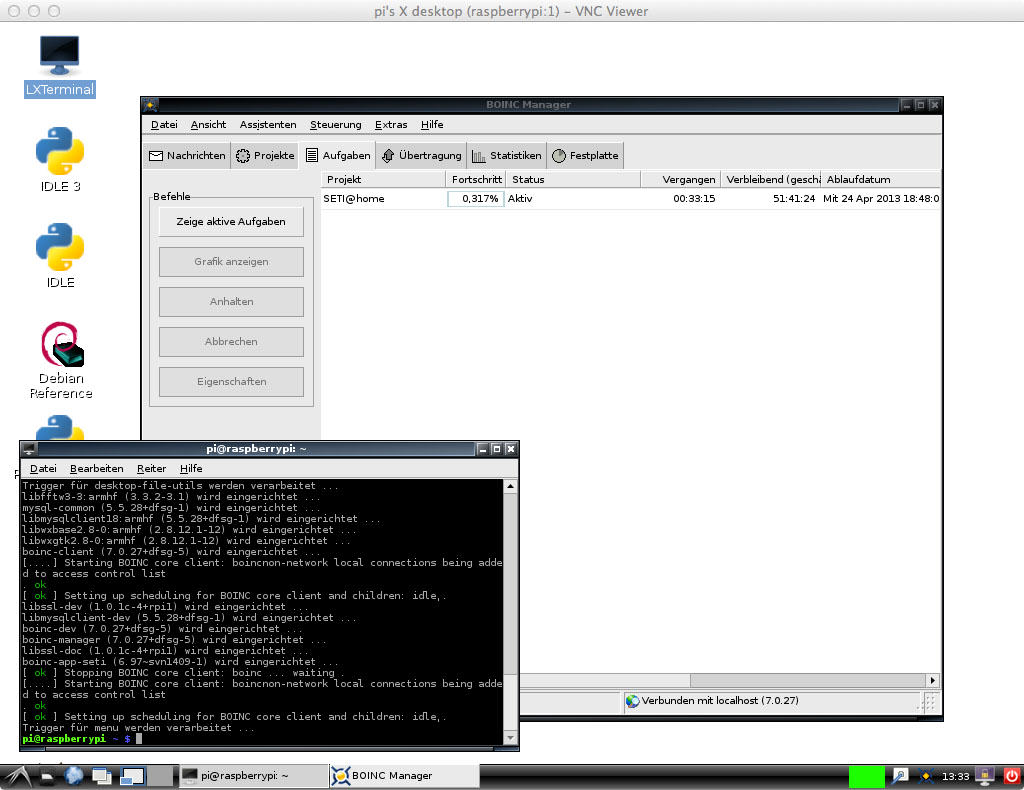





Any idea if there’s a headless daemon version yet? Thanks.
This doesn’t work for SETI@home as of 6 July 2013. Seti@home says it can’t work with this version.
Hi,
my BOINC manager writes „7.0.27 (x86) version“. It is not possible – Raspberry has AMR CPU. Why does it write „x86“ ?
Regrads
Rostislav