Raspcontrol – a web interface with your Raspberry Pi stats
On GitHub you can find many interesting projects. There are also many things related to the Raspberry Pi. Raspcontrol is a control center that runs on your web server and informs you about the status of your Pi!
Installation
For the installation of this web interface, you will need a running web server. I show you how to do this for your Pi in one of my older articles. The installation of raspcontrol is quite simple, but first we need a package called git:
sudo apt-get update && sudo apt-get install git
We will install raspcontrol directly into our www directory, so we do not have to configure anything. So we change the current directory:
cd /var/www
and now we get the program:
git clone https://github.com/Bioshox/Raspcontrol.git raspcontrol
You should now be able to run Raspcontrol from your web browser. On your Pi you can input localhost/raspcontrol and from your network, you should change localhost with the current IP address of your Pi for example 192.168.1.10/raspcontrol:
Configuration
To log into Raspcontrol you will need a login! So we create the following file:
sudo nano /etc/raspcontrol/database.aptmnt
and there we set our login informations:
{
"user": "yourName",
"password": "yourPassword"
}It is important to change the rights on this file to something like this:
sudo chmod 755 /etc/raspcontrol/database.aptmnt
Now you should be able to login and get all information about your Pi!
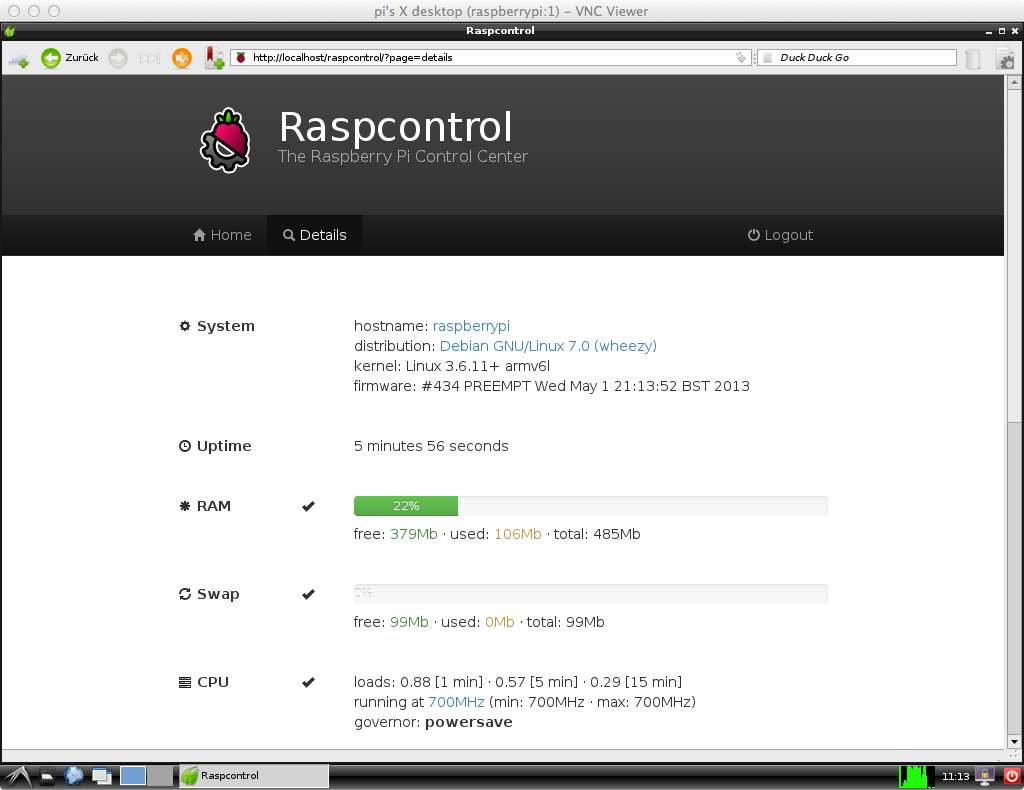





Not working by me?
What do i wrong?
Install lighttpd
Or do i need a database to?
You need a running web server. I’ve never tried with lighttpd but I should also work. Do you installed PHP correctly? Look into your web servers log for further information.