Raspberry Pi – control your network traffic with Nagios
Your Raspberry Pi is perfect for controlling and monitoring data. A really good topic is monitoring of your network and all network traffic. For this, there are many different Open Source programs, but you can say that there is a standard program called Nagios. Nagios can do things like:
- observe protocols (HTTP, SMTP, POP3, FTP, SSH,…)
- control host resources (processor usage, memory usage, …)
Everything will be logged, so you may analyze this data offline. With this tool you can easily control your IT architecture.
Installation
Installation is very simple. Nagios is a very common program, so it is part of the package manager of many Linux distributions. So you can easily install the Nagios from your preferred packet manager:
sudo apt-get install nagios3
Nagios is controlled from a web interface. For this it is important, that there is already a web server running on your system. If not, you can find a tutorial on how to do this here.
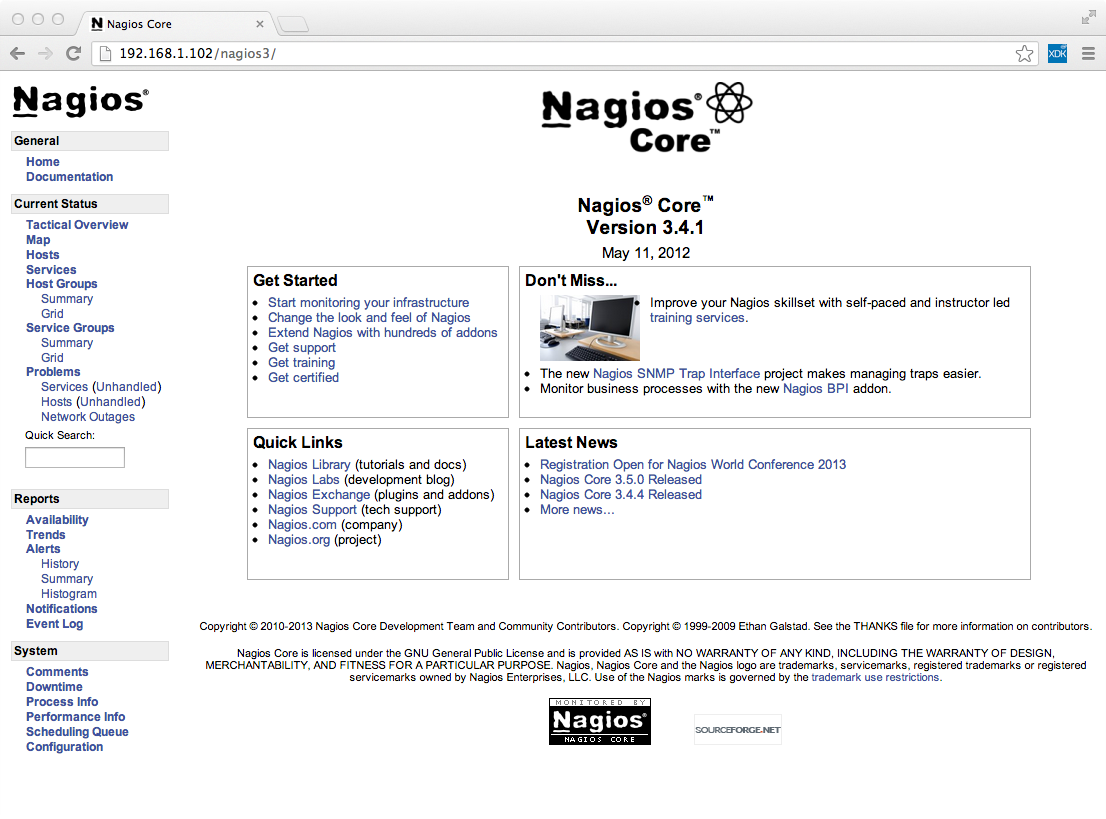
Nagios is a very complex program, so the packet you have to install is a bit bigger as you may expect. There are also many dependencies, so there will be installed a lot of things.
After installation we will can connect to the Nagios web interface with a browser. You can use http://192.168.1.10/nagios3 from every PC in your network where you have to change the IP to the one from your Raspberry Pi. Another possibility is to call http://localhost/nagios3 directly on your Pi.




